
FLIR Reporter Professional Software
Creates compelling and professional reports in a single step.
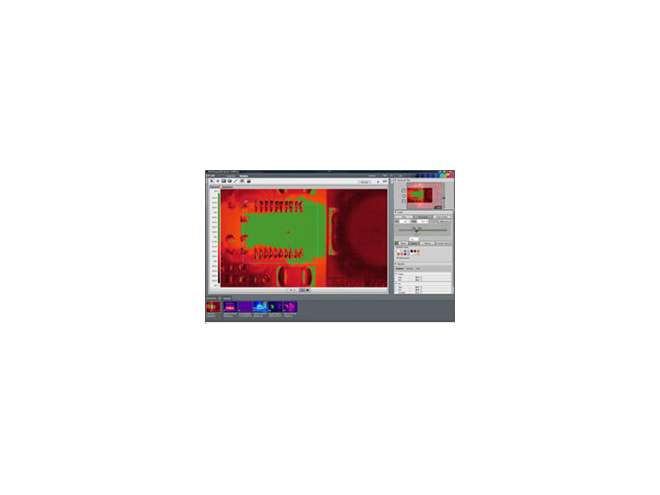
- T127451
Overview
Features
- Flexible report design and layout
- Fully integrated with Microsoft Word
- Powerful temperature analysis
- Wizard-guided report generation
- TripleFusion Picture-in-Picture (movable, sizable, scalable)
- Automatic report generation by drag-and-drop
- Predictive trending functionality
- Automatically adds GPS coordinates to images.
This product is an accessory for the following products:
Description
FLIR Reporter Pro is Windows and Word compatible software for creating compelling and professional reports with powerful new tools such as TripleFusion and Picture-in-Picture.
With FLIR Reporter Pro, it's easy to create customized reports. The ReportWizard guides you step-by-step in combining all IR inspection data - infrared and visual images, temperature measurements, and text notes – into a professional, easy-to-interpret maintenance report. To create infrared inspection reports in a single step, simply drag image files onto the Rapid ReportManager icon (based on predefined report templates) on the desktop and a report is immediately generated.
FLIR Reporter Pro's Picture-in-Picture (PIP) feature makes reporting easy and efficient. Simply download infrared and visible images to Reporter Standard. Easy-to-use dialog boxes and drag-and-drop features help you superimpose a smaller IR image inside the visible light photo. You can even move and size the PIP anywhere in the photo to show the level of detail that's right for your report.
FLIR Reporter Pro supports the embedded GPS feature of certain FLIR thermal imagers. Downloaded images contain GPS coordinates, which can be entered into reports. By clicking the icon, you can see a satellite image, get address information, even street directions to add to your report if needed.
FLIR Reporter Pro software includes numerous advanced features including: digital zoom, color palette changes, play back of voice comments recorded in the field. Automate calculations with the powerful formula tool and the time-saving one-click ΔT function. Instant report summaries can be created with the Summary Table tool. Histogram and line profile graph features to facilitate more advanced analysis. Trending is a powerful tool to help you track thermal information relating to your IR surveys. Armed with this information you can better determine when maintenance procedures need to be performed.
Need Help? Call a Temperature engineer at 1-800-884-4967
We're open Mo-Th 8am to 5:30pm. Fr 8am to 5pm ET





















