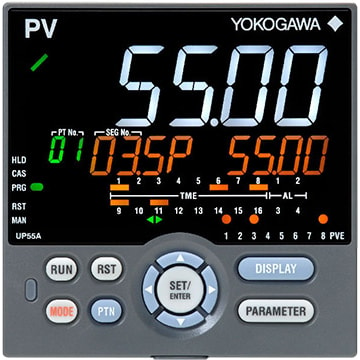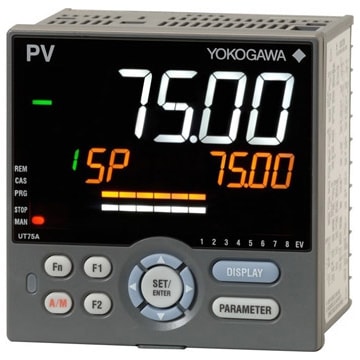Skip to Main Content
Yokogawa LL50A Programming Kit
Parameter setting software and serial cable for UT-Advanced series controllers and panel meters.
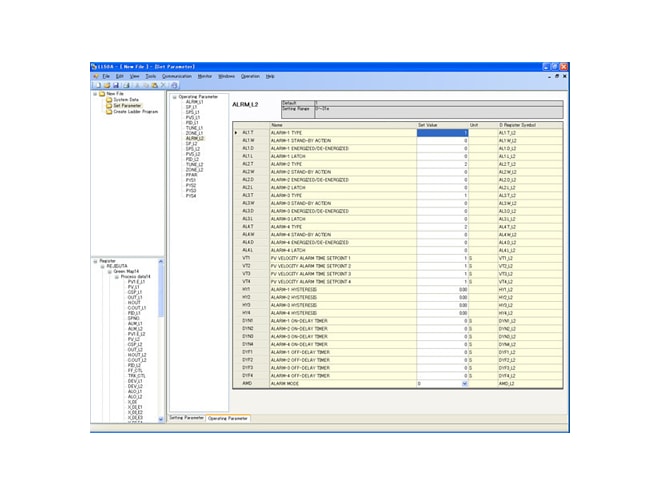
Overview
Features
- Connect to controller or panel meter
- Via USB jack or front-mounted IR interface
- Load parameters to unpowered UT-Advanced
- Via the case-top mounted USB jack
- Main functions:
- Parameter setting
- Ladder program building
- Monitoring
- Creating a network profile
- File management
- Upload/download
Using Ethernet and just need the software? Free Downloads Available: Software Zip File and
USB Driver Zip File
What's in the Box
- Dedicated cable
- Light-loader adapter
This product is an accessory for the following products:
Description
The Yokogawa LL50A parameter setting software is designed to build and set parameters and ladder programs on Yokogawa digital indicating controllers from a PC. The tuning and monitoring of ladder programs are possible during communication with the controllers.
The main features and functions of the Yokogawa LL50A parameter setting software include parameter setting, tuning, Ladder program building and network profile creating. The PC can be connected to the controller by a a Light Loader (dedicated) adapter or a communication terminal on the rear panel and a dedicated cable.
Need Help? Call a Temperature engineer at 1-800-884-4967
We're open Mo-Th 8am to 5:30pm. Fr 8am to 5pm ET